Flashing Heart Sample
Under Tutorials, the first tutorial is the Flashing Heart.
- The Show LEDs block can be found under the Basic menu
- Drag a Show LED block into the forever loop
- Drag a second Show LED block into the forever loop
- Click in the LED boxes to draw your pictures
- When the program runs, it will "forever" alternate between showing the two pictures
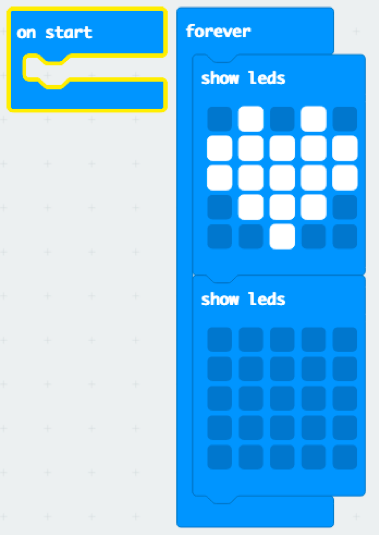
Taking it Further
After completing this tutorial, can you change it to a Beating Heart? Instead of flashing on then off, alternate between a large heart and a small one.
Can you create an animation by creating 5 or 6 frames that show an object changing?