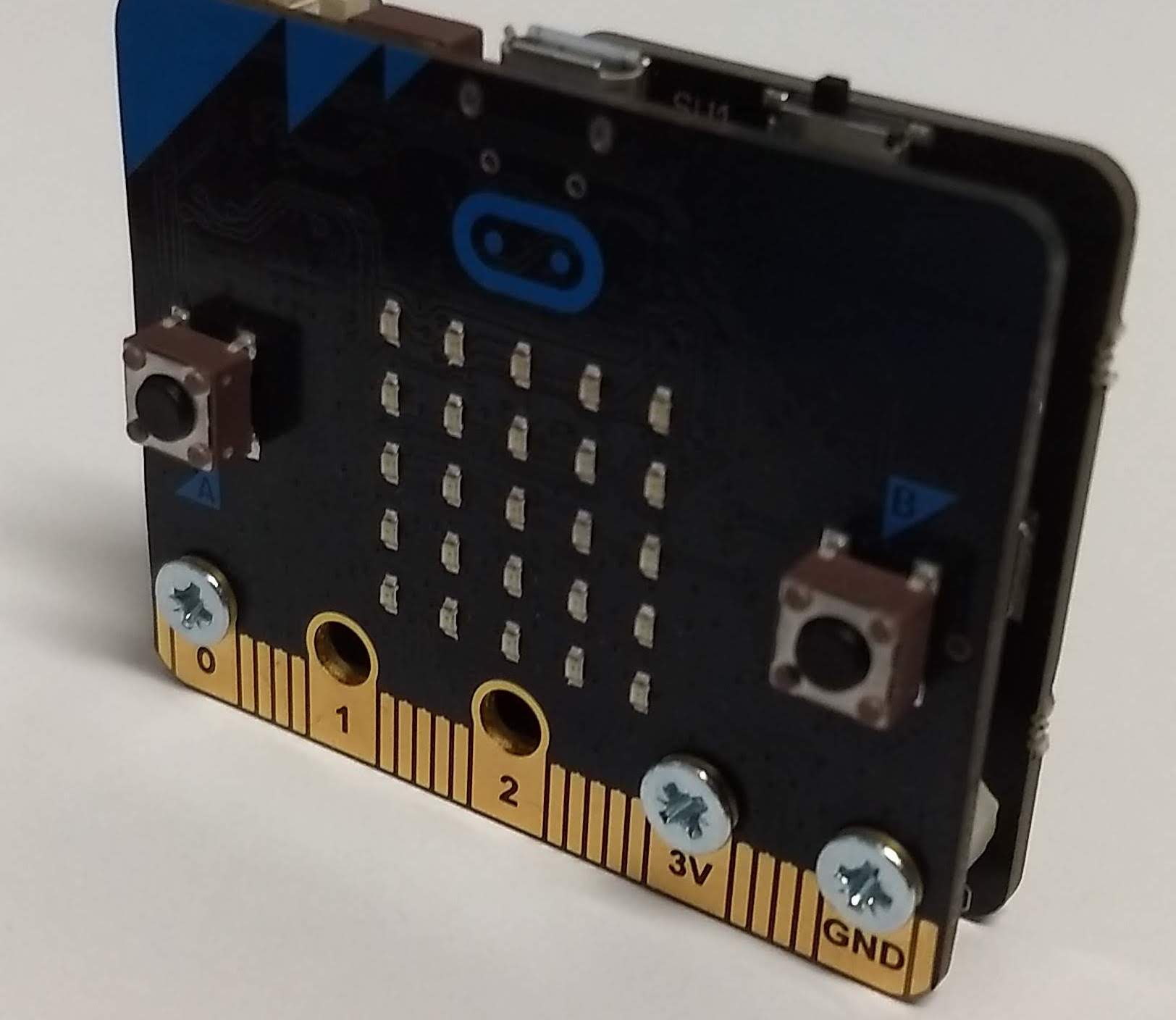MI:power Battery and Buzzer Backpack
The MI:power board from Kitronik provides both power for the Micro:bit and a buzzer. For cases where you want standalone power and sound, this is much more convenient than the AAA battery pack and external headphones hooked up via wires. The drawback is that the power comes from a 2032 Lithium coin cell battery, which won't last as long as a pair of AAA's.
The board fits snugly against the back of the Micro:bit and is electrically connected using three screws, one each on the Pin0, 3V and Gnd connections.
Assembly requires a Phillips head screwdriver, and it can be VERY useful to have a pair of pliers.
Assembly
- Place the coin cell battery in the MI:power board. The plus side is the larger diameter face of the battery and should be away from the MI:power board.
- Make sure the Micro:bit is not attached to any power source.
- Turn off the MI:power board (switch on top should be closer to the buzzer or sounder as it may be labeled on the board).
- Place 3 screws into the following holes on the Micro:bit: P0, 3V, and GND. The head of the screw (the part you put the screwdriver in) should be on the front of the Micro:bit (the side with the LEDs and buttons).
- Twist the nylon spacers on the screws. These spacers will keep the two boards from touching each other directly. You may need to use pliers and a screwdriver to attach the spacers.
- Place the MI:power board over the screws with the battery facing the back of the Micro:bit. Place the three nuts on the three screws. Again, the pliers can be useful.
The photos below show different views of the Micro:bit and MI:power assembled together.